Before companies take on a website build or redesign, they put a good deal of time and effort into researching keywords, creating taxonomies, developing user personas, mapping customer journeys and more. Based on that research and a clear definition of the goals they want to achieve on the website, they create a site structure and design a website.
To state the obvious, we all want to attract more visitors to our websites, engage those visitors once on our sites, and eventually convert those visitors to our business goals, such as giving us their email address in exchange for a whitepaper, downloading a product catalog or even becoming a customer.
Hopefully, when our site is released, we track our website analytics to discover insights into how well it is doing what we want it to do.
But I recommend also performing a more comprehensive website audit, ideally quarterly.
What is a website audit?
A website audit refers to an in-depth analysis of the many factors that affect your site’s organic performance in search on sites like Google or Bing. Website audits help you identify both SEO and general website performance issues. Given how important it is to be found online today, a website needs to be continually monitored and optimized. Scheduling a regular habit of detecting issues that might get between you and your potential customers is critical to your business’s success.
What will a website audit tell me?
Some of the most critical findings a website audit can highlight include:
1. Crawl Issues
Google and other search engines employ crawler bots to collect data about your website. Based on the data made accessible to crawlers, search engines then index your site information in their databases and then expose that data on search engine results pages.
Your website’s robots.txt file and robots meta tags tell search engines which pages to crawl and which pages to exclude. In other words, what shows up in a prospect’s search results and what won’t. A website audit will alert you to any issues with this. I’ve heard horror stories of webmasters accidentally blocking entire sections of a website, i.e. the entire ecommerce section of a website from search. Just last week, one of the most popular SEO websites, Search Engine Roundtable, was accidentally de-indexed (essentially removed) by Google! It can happen to the best of us so it’s better to have auditing processes in place.
Bonus tip: To avoid critical issues, set up custom Google Alerts within your Google Analytics account so that if traffic drops dramatically, you can get an email instantly sent to you or your dev team. Read more about custom alerts in Google Analytics here.
2. Page Not Found – 404 Errors
We’ve all had the experience many times of clicking a link from a website or email and then arriving at a page with nothing on it. That type of error is referred to as a 404 error. Of course, this is a frustrating experience for your website visitor and that should be reason enough for us to make sure we don’t have lots of 404 errors across our websites. But it’s also a waste of time for the crawler bot to try to index a page on your site that returns a 404 error code.
Website audit reports will segment out error codes returned on your site so you can easily review and analyze. Tools like Google Search Console can then help you come up with a strategy for prioritizing which pages with 404s to fix first. If a page triggering a 404 doesn’t get much traffic and doesn’t have many links pointing to it, those can rank lower on your fix list. But if your website audit returns pages with significant traffic and/or with several internal links, then you should devise a plan to either restore, redirect or de-index those pages.
3. Missing Meta Tags
A routine website audit will show you exactly which pages across your website are missing critical meta tags such as the meta title tag and meta description tag. Those two tags are mission-critical in SEO as they are what appears on a search-engine results page and describe the page to your potential website visitors, enticing them to click – or move to the next result.
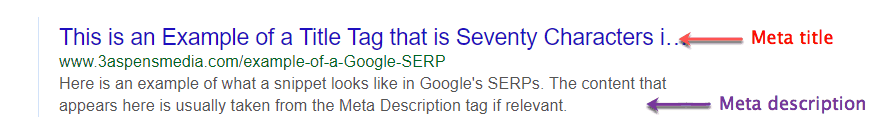
The blue link is your title tag and the brief copy underneath the URL is the meta description.
A good meta tag and description are clear to the reader and will include the page’s targeted keywords.
4. Duplicate Content
While content management systems (CMS) and ecommerce platforms are getting more sophisticated at tackling this, we still run into issues when CMSs allow a single page of content to be accessed multiple ways, each with a unique URL. Duplicate content is problematic to search-engine indexing and ranking. Ideally, your site is coded so there is only one possible URL for any given piece of content, including product pages. However, if your website isn’t built in that way, a website audit will highlight duplicate content.
You can then decide whether you want to keep pages with duplicate content and, if so, you’ll need to work with your developers to set canonical tags in the code of all duplicate pages to let crawler bots know which is the URL to attribute all ranking and link value to.
5. Site Speed Issues
We rarely get a chance to visit pages on our own websites other than the homepage and recently published pages. So we can’t depend on casual visits to adequately determine if our webpages are loading slowly or not. Remember most visitors will simply bounce away from a webpage if it takes more than two seconds to load.
A website audit will test load times of all pages on your website and list pages that have slow load speed. You can then investigate the causes of this important ranking factor and quickly take actions to remedy.
There are a variety of tools to help automate the website audit process, including WooRank, Moz Pro and Google Search Console. These tools will not only report on the types of issues found on your website but many of them will prioritize the issues so that you’re able to tackle them in an efficient way.
Have a question about website audits? I’d love to hear it below!



